 Plus
Plus
Synchronize Catalogs
Scaptify Plus makes it possible to create catalogs from Sales Price Lists and synchronize them from Business Central to Shopify Plus.
Note
Scaptify Plus assumes that Business Central is master regarding the catalogs. You can change the data in Shopify but Business Central will overwrite it again with the next synchronization. Furthermore, in this version, minimum quantity is not taken into account when creating catalogs.
Synchronize standard prices
The standard price can be synchronized with the Shopify Connector app from Microsoft.
- Choose the
 icon, enter Shopify Shops, and then choose the related link.
icon, enter Shopify Shops, and then choose the related link. - Open the shop for which you want to synchronize prices.
- Use the Sync Prices action to synchronize the standard prices.
Create and synchronize catalogs
If you define special prices and discounts for sales in Business Central, Scaptify Plus can create catalogs based on the sales price lists and synchronize them to Shopify Plus.
There are 5 types of catalogs created by Scaptify Plus:
- A catalog for all products with the standard prices in Shopify (All Products)
- A catalog for a specific customer (C)
- A catalog for a customer price group (CPG)
- A catalog for a customer discount group (CDG)
- A catalog for the combination of the customer price group and the customer discount group (CPG - CDG)
Scaptify Plus checks which companies and products are available in Shopify and creates catalogs for the possible combinations. To determine which price is valid, the current date (system date) is taken into account. When there are multiple valid prices, the cheapest one is taken, as Business Central does.
The title of the catalog is constructed as follows: Scaptify - Catalog Type(value of catalog type) - CC(Currency)
- Choose the
 icon, enter Shopify Shops, and then choose the related link.
icon, enter Shopify Shops, and then choose the related link. - Open the shop for which you want to create and synchronize catalogs.
- Use the Scaptify Plus Setup action on the Shopify Shop Card page.
- Use the Catalogs action to open the Shopify Catalogs page.
- Choose the Sync All Catalogs action to create missing catalogs, update existing catalogs and to synchronize all catalogs to Shopify.
The catalogs are automatically assigned to the companies and locations in Shopify they apply to.
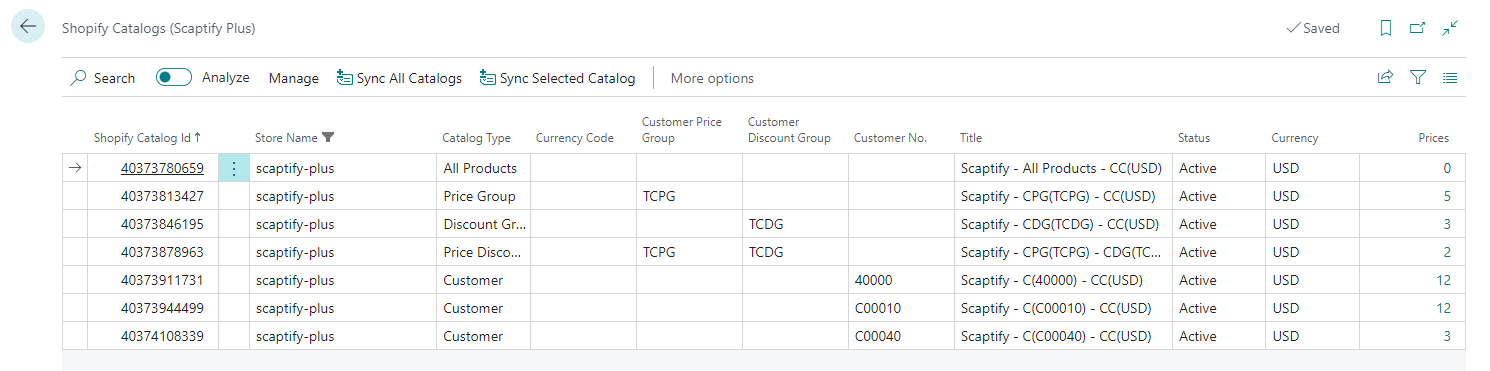
Alternatively, search for the Shopify Sync Catalogs (Scaptify Plus) batch job.
If you only want to update the selected catalog, you can use the Sync Selected Catalog action.