 Plus
Plus
Synchronize Companies
Scaptify Plus makes it possible to synchronize customers, their main contact and their shipping adresses from Business Central to Shopify Plus.
Note
Scaptify Plus assumes that Business Central is master regarding the companies and their locations. You can change the data in Shopify but Business Central will overwrite it again with the next synchronization. Furthermore, only the main contact person of the customer is created as a customer under the company in Shopify.
To add companies
In Business Central you need to select which customers needs to be created as company in Shopify Plus. For the selected customers, the main contact and shipping address will also be synced to Shopify Plus.
- Choose the
 icon, enter Shopify Shops, and then choose the related link.
icon, enter Shopify Shops, and then choose the related link. - Select the shop for which you want to add companies.
- Use the Scaptify Plus Setup action on the Shopify Shop Card page.
- Use the Companies action to open the Shopify Companies page.
- Choose the Add Companies action to add companies to the Shopify company list and to synchronize them to Shopify Plus.
When adding the companies, the ship-to addresses wil be added as Locations in Shopify Plus and the main contact as Shopify Customer.
The customer gets Ordering only permissions in Shopify Plus at all locations known in Business Central.
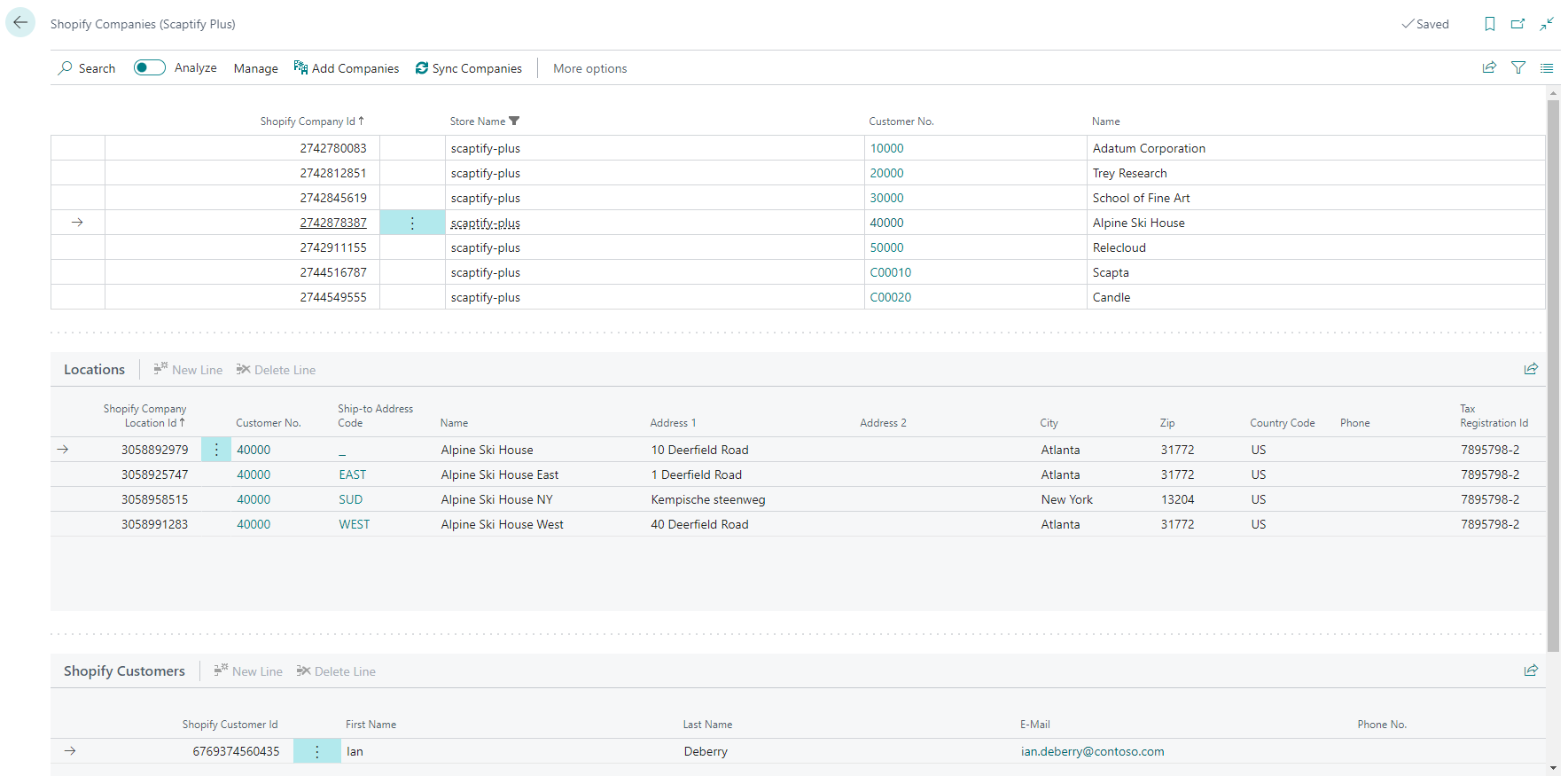
Note
When the company, customer or location already exists in Shopify Plus, a mapping is done based on the following fields:
| Entity | Shopify Plus | Business Central |
|---|---|---|
| Company | Company ID | Customer No. |
| Location | Location ID | Customer No._Ship-to Address Code |
| Customer |
To sync companies
When a customer's data changes in Business Central, this data can be synchronized to Shopify.
- Choose the
 icon, enter Shopify Shops, and then choose the related link.
icon, enter Shopify Shops, and then choose the related link. - Select the shop for which you want to update companies.
- Use the Scaptify Plus Setup action on the Shopify Shop Card page.
- Use the Companies action to open the Shopify Companies page.
- Choose the Sync Companies action to synchronize changes for the already created companies to Shopify Plus.
Alternatively, search for the Shopify Sync Companies (Scaptify Plus) batch job.